Perhaps the most challenging aspect of encountering a suspected or confirmed case of COVID-19 among your employees as you reopen your business is identifying those employees who worked near the infected worker – and thus must also be quarantined. Luckily, there is a simple numerical sequence you can remember that will enable you to follow the CDC contact tracing guidelines for general businesses: 6-15-48.
You will need infected employees to identify others who worked within 6 feet of them, for 15 minutes or more, within the 48 hours prior to the sick individual showing symptoms, or later.
Remembering these three numbers will offer you an easy way to navigate the CDC’s often complex and confusing guidance.
Determine Who Worked Within 6 Feet Of The Infected Employee
The first step requires you to inquire with the infected employee about those who worked within close proximity of them. The CDC generally defines a direct exposure to COVID-19 as an individual who is a household member with an infected person, intimate partner with an infected person, or an individual who has had close contact (< 6 feet) for a prolonged period of time with an infected individual.
For Those Who Worked Within 6 Feet, Was It For 15 Minutes Or More?
Another challenge for employers during this pandemic has been the constantly changing guidance from government agencies on how to address various workplace topics. The CDC’s definition of “prolonged period of time” is no exception. The current CDC guidance on this issue states that “recommendations vary on the length of time of exposure, but 15 minutes of close exposure can be used as an operational definition.” Thus, after identifying the employees who worked within six feet of the individual worker, you should determine if any remained within that proximity of the sick employee for 15 minutes or more.
Was The Direct Exposure For A Prolonged Period Of Time During The 48 Hours Before The Infected Employee Exhibit Symptoms Or Later?
The CDC defines the key period of time for determining if an employee was exposed to an infected worker as the “period from 48 hours before symptoms onset until” the infected employee is cleared to discontinue self-isolation. For purposes of contact tracing, the key here is to look at the 48 hours before the sick employee had symptoms and was still working in the workplace. If a sick employee worked on Monday and Tuesday, started showing symptoms at 8:00 a.m. on Wednesday, and immediately left the workplace, you should look for employees working near them starting at 8:00 a.m. on Monday.
Ask The 6-15-48 Employees To Remain Home For At Least 14 Days
After following the above three steps, you have identified the 6-15-48 employees. Although asking the sick employee to identify these workers is likely the best contact tracing tool, you may want to check video surveillance to confirm the accuracy of the 6-15-48 employees the sick worker identifies.
Once identified, the CDC guidance for non-critical businesses provides that the 6-15-48 employees should take the following steps:
If your company is part of the nation’s critical infrastructure, you may follow different CDC guidelines in lieu of quarantining 6-15-48 employees who are asymptomatic. However, all companies can use the guidance above to identify exposed, or 6-15-48, workers.
Conclusion
As orders allowing businesses to reopen continue to be issued, you will face new legal and practical challenges in the workplace. Addressing confirmed COVID-19 cases in your workplace will unfortunately become reality for many employers. Now is the time to prepare for such an event. This a constantly evolving area, with new guidance being issued nearly every day.
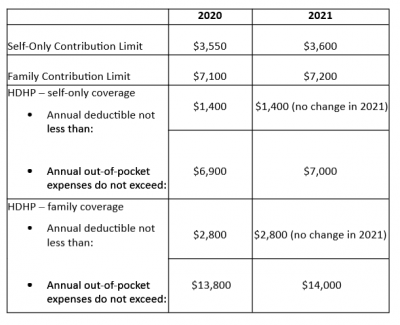
The COVID-19 pandemic has had an unprecedented impact on the workforce, shuttering businesses, prompting mass layoffs, and compelling speedy transitions to remote work. If your company has rushed to implement a temporary remote work practice to accommodate the sudden need for social distancing, or if you have seen the benefits of telework and now choose to maintain what was initially intended as a temporary remote work plan, this article will provide you guidance on the long-term maintenance of remote work plans. Specifically, this article discusses whether work can be performed remotely, the value of up-to-date remote work policies, hours worked considerations, and how to effectively manage remote employee performance and remote worksites.
1. Which Positions Are Appropriate For Remote Work?
You can measure the viability of remote work in a position by evaluating the feasibility of (a) performing all job functions remotely; (b) modifying the position to exclude non-remote job functions; or (c) modifying the position to be partially remote. In making this determination, and in addition to weighing the health and safety of employees and the community in the current circumstances, you may consider:
Once you decide whether remote work is appropriate and for what period, you should clearly articulate the type of telework arrangement that is acceptable (long-term, short-term, or partial). In partial telework-eligible positions, you should clearly define which job duties may be performed remotely and which require an employee to report in person. Maintaining clear rules and expectations is essential to managing remote workers for pay, leave, and discipline purposes, discussed in more detail below.
2. Do You Need To Institute Or Update Your Remote Work Policy?
You would would be well-served to have an up-to-date remote work policy. A clear, written policy is a great way to set remote work expectations for your employees and keep them up to date on your company’s official policies and procedures established in response to the COVID-19 pandemic. If you instituted a remote work policy specifically for COVID-19 and intended it for short-term use, or if you utilized an existing telework policy that did not specifically contemplate COVID-19, your policy may need tweaking.
A remote work policy should specify required work hours, meal/rest periods, time and attendance records, and whether employees must obtain permission prior to working outside of work hours (or working overtime), and how that permission should be obtained. It is important to fully consider all your needs and options when instituting a remote policy, so you should contact legal counsel before drafting or updating yours.
3. How Should You Track Time Of Remote Workers?
In order to track the working time of your remote workers, it is key to have a defined process to ensure accurate records. For example, you may require that employees have an established schedule, keep track of their own hours, and request from management permission to deviate from the established schedule for any reason. Such flexible work schedules may be difficult to manage and require a detailed analysis of the employee’s time and the employee’s leave to determine an employer’s obligations on any given day. Thus, it is important to emphasize to employees that they should be diligent with adhering to established schedules, but there should be an open dialogue for addressing deviations.
You should also properly determine what kind of time is compensable. It is not always obvious when an employee’s time must be included as hours worked. The following examples represent a few scenarios where the answer could require a more fact-specific analysis:
You should choose one method for tracking time and apply it uniformly across employees to the extent possible. Inevitably though, because there is no one best method for tracking employee time in all situations, the process will vary by employer, and even by position. Additionally, there might be some flexibility with respect to teleworking employees interrupted for COVID-19 reasons. Accordingly, you should consult with counsel if you have specific questions regarding what constitutes compensable time or the best methods to track compensable time in a given situation.
4. How Do You Manage Employee Performance Remotely?
Successful managers are consistent in applying policies and maintaining open communication with their employees. Specifically, you should ensure that you regularly:
You should diligently document any departures from established policy, timekeeping or otherwise, at the time the violation occurs or is discovered. You should also not fear pursuing discipline just because an employee is remote – you discourage misconduct by consistently disciplining employees who abuse telework and deviate from established policies. Conversely, employees who request accommodations in their work schedules for COVID-19 related or other protected reasons should be accommodated to the extent possible.
5. How Do You Maintain Remote Worksites?
You may be liable for injuries on the job even if they occur at a remote worksite. It is therefore important to ensure that teleworkers’ remote worksites are safe and suitable for a productive workday. Employees who are responsible for setting up their own worksites may fail to anticipate safety hazards or may not be concerned about safety risks. This could result in worksite arrangements that are prone to injury, including wire tripping hazards and non-ergonomic workstations.
Accordingly, it is prudent to establish remote worksite guidelines in your remote work policies that indicate your expectations of employee worksite set up and maintenance. You may also ask your managers to conduct periodic checks on an employee’s remote workspace by phone or video conference to ascertain whether they are complying with your expectations. These checks are also useful in discerning whether employees need any technological assistance or tools that would allow them to perform their job functions more efficiently, and whether any business expenses call for reimbursement. If you discover policy violations, you can correct the violations and, if necessary, impose discipline to deter future infractions.
Conclusion
Not every position is perfect for remote work. However, with careful consideration of work needs and position functions, you can take advantage of the many technological tools available and maintain a productive remote workforce. By diligently maintaining two-way discourse with remote employees and educating employees with clear, written, and up-to-date policies, you can ensure that your company is using remote work to its full potential.
As businesses gradually begin to ramp up and bring employees back to work, you may soon need to figure out what to do when employees who are receiving unemployment benefits refuse to return to work. After all, they may be reluctant or disincentivized to return to the job, especially if they can turn down your offer and still collect robust unemployment benefits.
As with all unemployment issues, the solution may differ from state to state – and employee to employee. But while the answers will vary depending on your workplace and individual employee circumstances, you can take steps now to put yourself in the best position to respond to such situations. We recommend an individualized 10-step plan of action to minimize your return-to-work headaches.
With the enactment of the CARES Act, employees qualifying for unemployment benefits are in line to receive an additional $600 benefit payment over and above the regular unemployment payment. This benefit is courtesy of the federal government program and continues through July 31, 2020. In many situations, however, the additional $600 benefit has created a disincentive for employees to return to work. This phenomenon has caused a dilemma for many employers (and employees) as businesses start to reopen.
At the lower end of the economic scale, many workers are receiving more from unemployment than they would earn from their regular wages. However, to remain eligible for unemployment benefits in all but a few circumstances, individuals who have been placed on a temporary layoff related to the COVID-19 pandemic must return to work if called back. And since most state unemployment agencies require or request that you notify them when you call an employee receiving unemployment back to work, the agency will likely deny ongoing benefits unless the employee can demonstrate good cause for refusing the offer.
The determination as to what constitutes good cause for the job refusal, however, will be viewed in light of the COVID-19 pandemic and will be subject to agency review. The U.S. Department of Labor and many states have emphasized that an unreasonable fear over the risk of contracting the virus in the workplace is not enough to constitute good cause, and state agencies will likely deny unemployment claims if this is the only reason offered.
Several states, however, including Washington, Colorado, Alaska, and Texas, have already adopted rules outlining when an employee’s refusal to return to work may rise to the level of good cause. These rules generally protect unemployment benefits for “high risk” or “vulnerable” employees, such as workers over 65 or with underlying medical conditions.
For example, Texas Governor Abbott has directed the Texas Workforce Commission to continue providing benefits even when the employee refuses an offer of suitable employment where (1) the employee is 65 or older or at higher risk for getting very sick from COVID-19; (2) the employee has a household member at high risk; (3) the employee or a household member has been diagnosed with COVID-19 (and not recovered); (4) the employee is under quarantine due to close contact or exposure to COVID-19; or (5) the employee has child care responsibilities and the school or daycare is closed (and employee has no available alternatives).
Given the complicated issues created by the COVID-19 pandemic, you should be careful to consider the best approach for your workplace and employees. A thoughtful and transparent return-to-work process will help ensure employee safety and boost morale. Here is a 10-point plan you should implement to ensure a smooth return-to-work for your organization.
What Else Should Employers Do?
As you begin the process of reopening, you may want to familiarize yourself with several alerts courtesy of Fisher Phillips LLP :
This week the IRS released two new sets of rules impacting Section 125 Cafeteria Plans. Notice 2020-33 provides permanent rule changes that include an increase in the amount of unused benefits that Health FSA plans may allow plan participants to rollover from one plan year to the next. Notice 2020-29 provides temporary rules designed to improve employer sponsored group health benefits for eligible employees in response to the coronavirus pandemic. The relief provided under each notice is optional for employers. Employers who choose to take advantage of any of the offered plan options will be required to notify eligible employees and will eventually be required to execute written plan amendments.
Notice 2020-33 modifies the amount of annual rollover of unused benefits that Health FSA plans may offer to Plan participants. Up until now, rollovers have been limited to $500 per Plan Year. The new rule sets the annual rollover limit to 20% of the statutory maximum annual employee Health FSA contribution for the applicable Plan Year. Because the statutory maximum is indexed for inflation, most years it increases (in mandated increments of $50).
The notice provides that the increased rollover amount may apply to Plan Years beginning on or after January 1, 2020. Because the corresponding annual Health FSA employee contribution limit for those Plan Years is $2,750, the annual rollover limit may be increased up to $550.
The relief provided under Notice 2020-29 falls into two major categories, both of which apply only for calendar year 2020. First, the IRS introduces several significant exceptions to the mid-year change of election rules generally applicable to Section 125 Cafeteria Plans. Second, the notice contains a special grace period which offers Health Flexible Spending Arrangement (FSA) and Dependent Care Assistance Program (DCAP) Participants additional time to incur eligible expenses during 2020.
The temporary exceptions to mid-year participant election change rules for 2020 authorize employers to allow employees who are eligible to participate in a Section 125 Cafeteria Plan to:
None of the above described election changes require compliance with the consistency rules which typically apply for mid-year Section 125 Cafeteria Plan election changes. They also do not require a specific impact from the coronavirus pandemic for the employee.
Employers have the ability to limit election changes that would otherwise be permissible under the exceptions permitted by Notice 2020-29 so long as the limitations comply with the Section 125 non-discrimination rules. For allowable Health FSA or DCAP election changes, employers may limit the amount of any election reduction to the amount previously reimbursed by the plan. Interestingly, even though new elections to make Health FSA and DCAP contributions may not be retroactive, Notice 2020-29 provides that amounts contributed to a Health FSA after a revised mid-year election may be used for any medical expense incurred during the first Plan Year that begins on or after January 1, 2020.
For the election change described in item 3 above, the enrolled employee must make a written attestation that any coverage being dropped is being immediately replaced for the applicable individual. Employers are allowed to rely on the employee’s written attestation without further documentation unless the employer has actual knowledge that the attestation is false.
The special grace period introduced in Notice 2020-29 allows all Health FSAs and DCAPs with a grace period or Plan Year ending during calendar year 2020 to allow otherwise eligible expenses to be incurred by Plan Participants until as late as December 31, 2020. This temporary change will provide relief to non-calendar year based plans. Calendar year Health FSA plans that offer rollovers of unused benefits will not benefit from this change.
The notice does clarify that this special grace period is permitted for non-calendar year Health FSA plans even if the plan provides rollover of unused benefits. Previous guidance had prohibited Health FSA plans from offering both grace periods and rollovers but Notice 2020-29 provides a limited exception to that rule.
The notice raises one issue for employers to consider before amending their plan to offer the special grace period. The special grace period will adversely affect the HSA contribution eligibility of individuals with unused Health FSA benefits at the end of the standard grace period or Plan Year for which a special grace period is offered. This will be of particular importance for employers with employees who may be transitioning into a HDHP group health plan for the first time at open enrollment.
As mentioned above, employers wishing to incorporate any of the allowable changes offered under Notices 2020-29 and 2020-33 will be required to execute written amendments to their Plan Documents and the changes should be reflected in the Plan’s Summary Plan Description and/or a Summary of Material Modification. Notice 2020-29 requires that any such Plan Amendment must be executed by the Plan Sponsor no later than December 31, 2021.
Last week the Department of Health and Human Services, DOL and the IRS extended deadlines for multiple items related to health plan administration. We don’t expect a huge influx of issues from the changes. However, you should be aware so you don’t inadvertently misinform your employees.
There were changes made regarding COBRA premium payments and election timeframes but since we have addressed those in a previous post, we won’t address it here. COBRA administration is outsourced and those impacted are no longer employees so you can direct their questions to your COBRA administrator or to our office. We’ll also skip the changes made to claims and appeals as that won’t apply to everyone. That leaves the changes to your benefit program.
As you are aware, most of the carriers have reduced or even eliminated the minimum number of hours a previously full-time employee must work to be covered by your plan. Meaning, we can offer coverage to furloughed employees or those that have otherwise reduced hours to below the full-time requirements.
In addition, the agencies, have decided to disregard the Outbreak Period (the time period between March 1st and at least 60 days after the announced end of the COVID 19 National Emergency) when establishing a deadline to request enrollment in coverage for certain qualifying events. Meaning, the agencies, added a “pause” to the time frame required for employees to notify you about special enrollment periods, such as marriage or birth of a child. We are not able to determine the exact end date of the Outbreak Period yet as that is based on an end to the National Emergency (and that had yet to be determined).
For our examples, we’ll assume the COVID 19 National Emergency ends for the country on June 30th. This would make the Outbreak Period March 1st to August 29th (60 days following June 30).
Example 1 – Sally has a baby on March 3rd. Normally, she would have 30 days to notify us that she would like to add the baby. However, you are being instructed to disregard the Outbreak Period, therefore she has until September 28th (30 days from the end of the Outbreak Period) to let us know her desire to add her child.
Example 2 – Tom gets married June 1st. He will have until September 28th to let us know if he intends to enroll his spouse.
Under these examples, the dependents would be enrolled back to their original eligibility date and the employee would owe those back premiums. I don’t expect this to become a big issue, however, depending on the employees circumstances it could. The drawback to employers, other than the inconvenience, is this could have an impact on the group claims. Normally Tom and Sally would only have 30 days to enroll their dependents. With the extensions, employees have information about any issues or medical expenditures that have already happened along the way. Carriers will be responsible to back up, enroll the dependent, and pay any claims incurred.
Please let us know of any questions you have.
Employers across the country got a bit of good news today as the federal government announced that the EEO-1 reporting process would be delayed by a year, with the next reporting deadline pushed to March 2021. You are now temporarily spared from having to submit the annual EEO-1 report which requires businesses to submit employment data related to race, ethnicity, gender, and job category. Specifically, your 2019 EEO-1 reports, which we had expected to be due by March 31, 2020 (but which employers could not submit because the portal was not available) are now officially postponed. What do you need to know about this development?
What Happened?
This announcement from the Equal Employment Opportunity Commission (EEOC) acknowledges that the nation’s employers are dealing with “unique and urgent” issues related to the COVID-19 pandemic. “The EEOC recognizes the impact that the current public health emergency is having on workplaces across America and the challenges that both employers and employees alike are now facing,” the announcement said. “Delaying the collections until 2021 will ensure that EEO filers are better positioned to provide accurate, valid and reliable data in a timely manner.”
Employers had begun anticipating that such an announcement was forthcoming. While the filings are generally due by March 31, the EEOC had not yet opened the collection process that would have permitted businesses to submit 2019 data to the agency. Oddly, although the EEOC requested approval from the Office of Management and Budget to renew its authorization to require the reports months ago, the approval was not forthcoming, as stated on the EEO-1 report landing page. Those businesses required to turn in the EEO-1 data – employers subject to Title VII with 100 or more employees and federal contractors with 50 or more employees – were uncertain of their obligations to report the 2019 data until today’s announcement.
Who Else Is Impacted?
Besides the EEO-1, several other related data collection efforts were delayed by today’s announcement. Local unions were given a reprieve for their EEO-3 reports (which collect information on the composition for their workforces by sex and by race/ethnic category), and public elementary and secondary school districts are temporarily spared from completing EEO-5 reports.
What Should Employers Do?
The agency recommended that covered employers should begin preparing to submit EEO-1 data from 2019 and 2020 in March 2021. The announcement said that the EEOC would notify businesses of the precise date that the surveys will open as soon as possible. Those subject to the EEO-3 and the EEO-5 should expect to provide their reports in January 2021. The EEOC said it would be directly reaching out to those businesses subject to the data collection requirements to inform them of the delay, so don’t be surprised to receive a communication in the near future.
By way of reminder, the EEO-1 report no longer includes a pay data component after a September 2019 announcement from the EEOC eliminating the “Component 2” portion of the report. While it is possible that some form of pay data reporting could one day be reinstated through court order or a new streamlined rule from the EEOC, for now there is no obligation to collect and turn over compensation information as part of your annual filing. However, because state legislatures across the country will be taking it upon themselves to fill in the gap now left by the federal government, you should also make it a priority to review your current pay systems and identify and address any areas of pay disparity. Ideally, you would work with counsel to conduct this initial review under the protection of the attorney-client privilege.
Since 1949, Mental Health America and affiliates across the country have led the observance of May is Mental Health Month by reaching millions of people through the media, local events and screenings. They welcome other organizations to join in spreading the word that mental health is something everyone should care about by using the May is Mental Health Month toolkit materials and conducting awareness activities.
While 1 in 5 people will experience a mental illness during their lifetime, everyone faces challenges in life that can impact their mental health. In 2020, their theme of Tools 2 Thrive will provide practical tools that everyone can use to improve their mental health and increase resiliency regardless of the situations they are dealing with. They now believe that these tools – even those that may need to be adapted for the short term because of COVID-19 and social distancing – will be more useful than ever.
You can reach their full website here to download their toolkit or let us know and we can send you a copy.
Employers may be required to take the temperatures of employees when businesses begin to reopen in the coming days and weeks following the expiration of many states’ stay-at-home orders. Screening for fevers is a task never previously undertaken by many companies. Given that many states will require or highly recommend this practice, now is the time for to consider what precautions and procedures to undertake to implement this safety measure.
You should consider these six issues when contemplating whether to take temperatures at your workplace:
What Should Employers Do?
As you begin the process of reopening, you may want to familiarize yourself with several pieces of information:On April 29, 2020, the Department of Labor (DOL) and the Internal Revenue Service (IRS) announced in a Notice a “pause” in the timelines that affect many COBRA and HIPAA Special Enrollment Period timelines during the National Emergency due to the COVID-19 pandemic.
The National Emergency declaration for COVID-19 was issued on March 13, 2020, and as of the date of this writing, is still in effect. However, for purposes of COBRA in the eyes of the DOL, the “pause” date is set to begin on March 1, 2020. According to the Notice, the period from March 1 through 60 days after the date the National Emergency is declared ended is known as the “Outbreak Period.”
Normally, group health plan Qualified Beneficiaries (QBs) have 60 days from the date of a COBRA qualifying event to elect COBRA coverage, or in the case of a second COBRA qualifying event, to make a new COBRA election. Once a COBRA election is made, the first payment (going back to the date of the COBRA qualifying event) is due no more than 45 days later. After that, plan sponsors must allow at least a 30 day grace period for late COBRA payments.
According to the Notice, all of these timelines are affected. The 60-day election “clock” is paused beginning March 1, 2020 or later until the the end of the Outbreak Period. Similarly, the 45-day first payment “clock” is also paused during the Outbreak Period, as is the 30-day grace period for making COBRA payments.
Example
ABC Company’s group health plan is subject to COBRA continuation coverage. Jane Jetson and her family are covered under ABC’s group health plan. On February 1, 2020 Jane terminates employment at ABC, and on February 5th, Jane receives her COBRA election notice informing her she has 60 days from February 1st to make an election. Normally, that election period would end on April 1, 2020, 60 days from February 1st.
However, with the new DOL/IRS Notice, the “pause” button on the 60 day election period was hit on March 1st, the beginning of the Outbreak Period, so the 60 day clock stops at 29 days and doesn’t resume until the end of the Outbreak Period. For sake of this example, let’s assume the National Emergency declaration is lifted on May 31, 2020. On July 30, 2020, 60 days after May 31st and thus the end of the Outbreak Period, the “pause” button is lifted and the COBRA election clock restarts for another 31 days to complete the 60 day COBRA election period, which now would end on August 30, 2020.
Continuing with the example and assumptions, if Jane did make her COBRA election to continue coverage on August 30th (the last day to do so), the 45 day clock to make the first payments back to February 1st would begin, and she would have to make all seven months’ payments by October 14, 2020. Of course, by that date she’d also owe payments for September and October as well, although she’d be in the middle of the grace period for October.
Similarly, the 30 day HIPAA Special Enrollment Period (SEP) for qualified changes of status that impacts group health plan enrollment changes is also “paused” until after the end of the Outbreak Period.
Example
Homer Simpson also works for ABC Company, and has elected not to participate in ABC’s group health plan since he has coverage through his spouse Marge’s employer’s group health plan at XYZ Company. On March 15, 2020, Homer and Marge have a baby named Bart, and decide that Homer would like to cover his entire family under ABC’s plan. In normal times, Homer would have 30 days from the date of Bart’s birth to enroll in ABC’s group health plan utilizing the HIPAA SEP.
However, under the DOL/IRS Notice, that 30-day clock is on “pause” until the end of the Outbreak Period. Using the same assumption in the example above, that clock would start on July 30th, and Homer would have until August 30th to enroll his entire family.
Plan sponsors will need to pay close attention to this Notice and make proper adjustments in their established COBRA and HIPAA procedures to accommodate it.